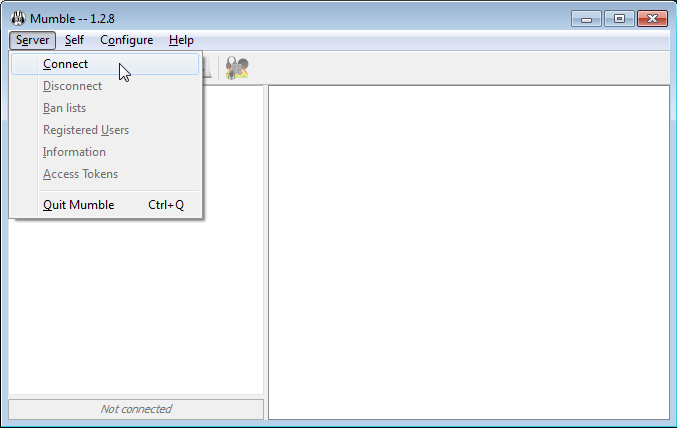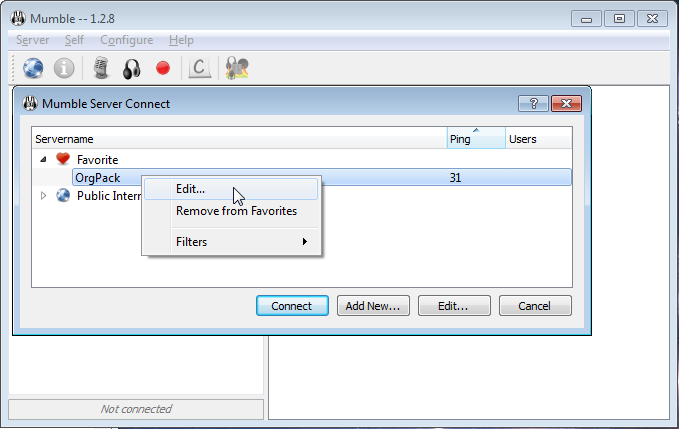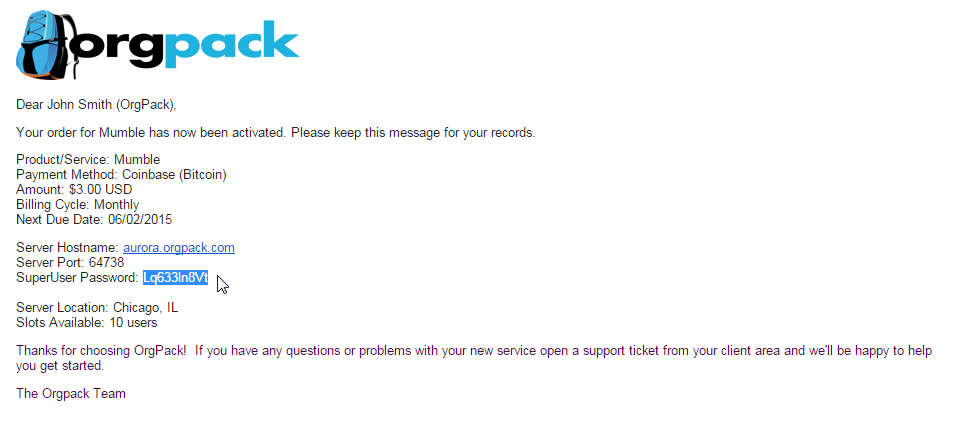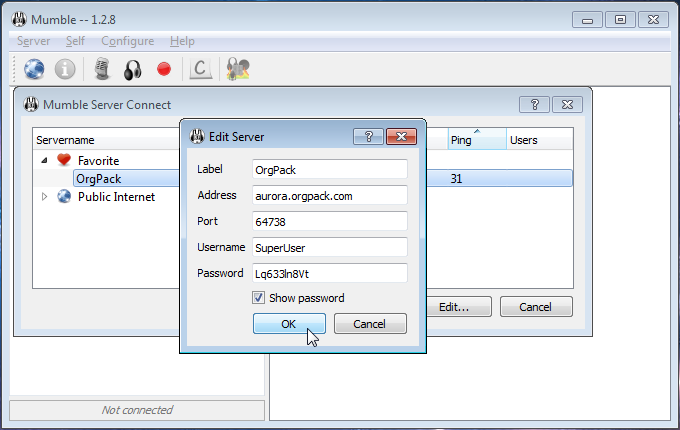Signing in as SuperUser
In order to customize your new Mumble server, you must first sign in as the SuperUser. All of the information needed for this can be found in the "Welcome to your new OrgPack service" email that was sent when you completed your purchase.
1. From the Mumble client select the Server menu, then click Connect.
2. Right click on your saved server and click on Edit.
3. Change the Username field from your username to SuperUser.
4. When you enter in this username a password box will appear under Username.
5. Enter the password you received in the activation e-mail, or if you have updated the password use your selected password. Note that this is not the password for login to the client area, this is a password specific to your Mumble service.